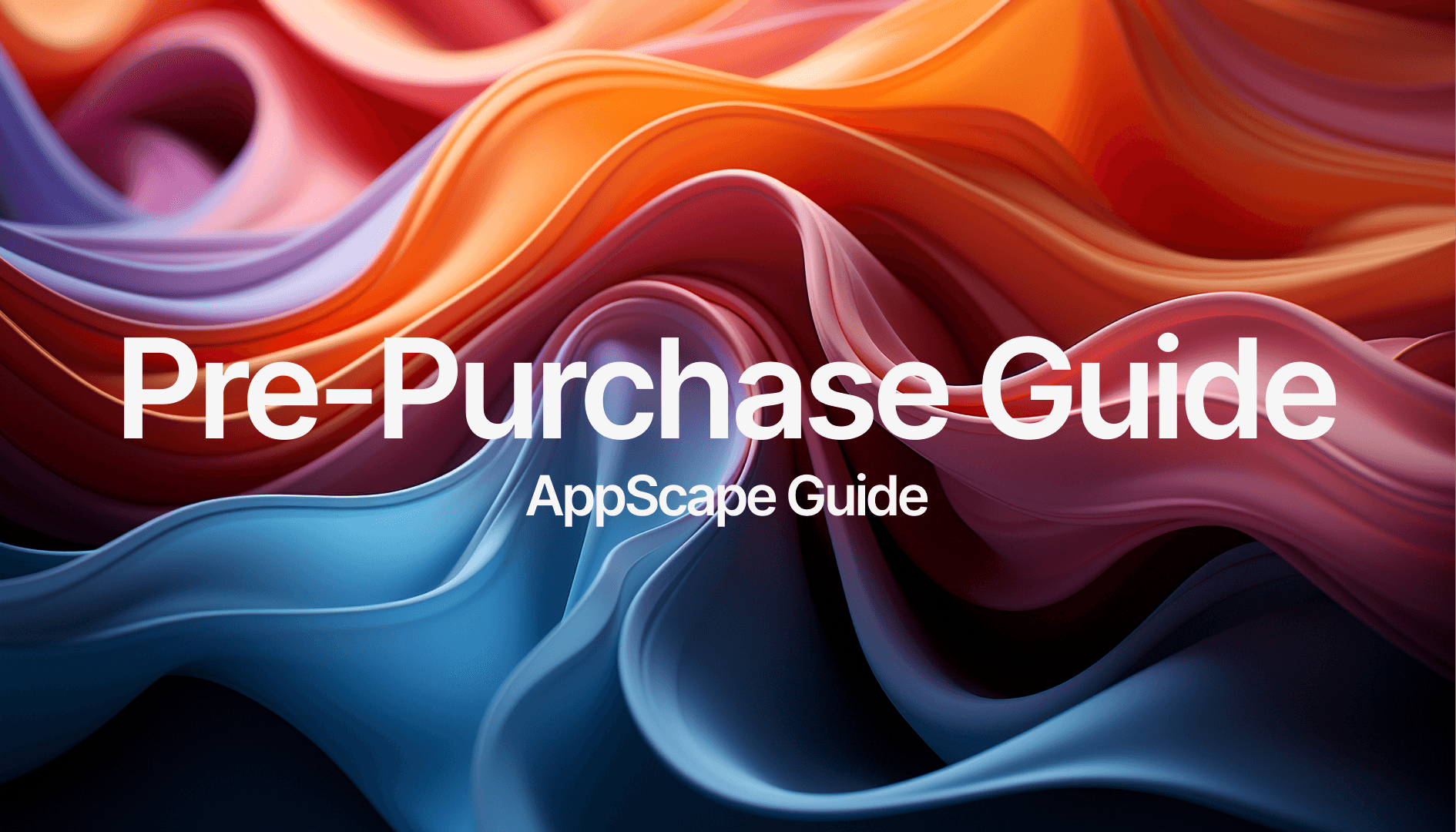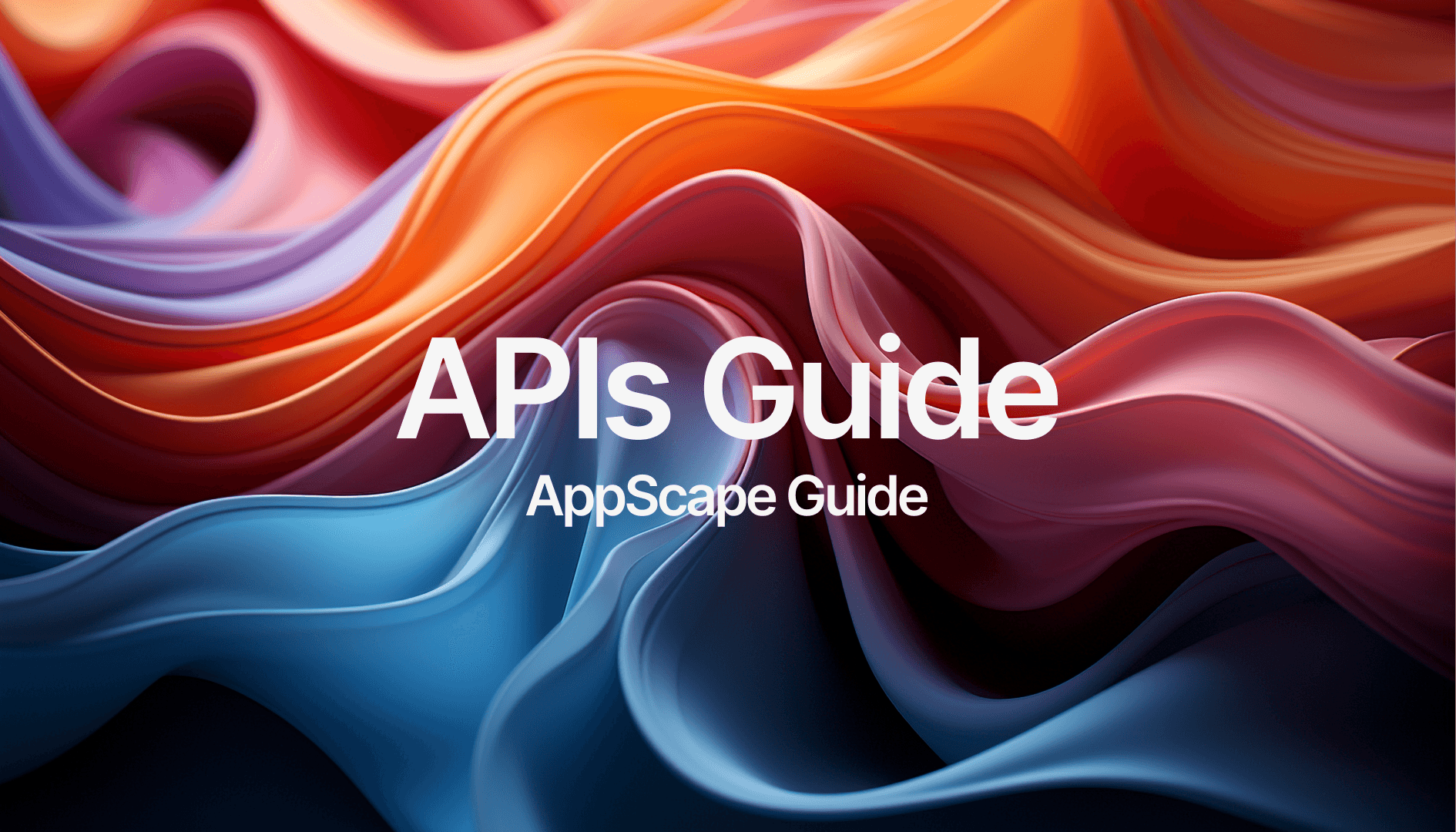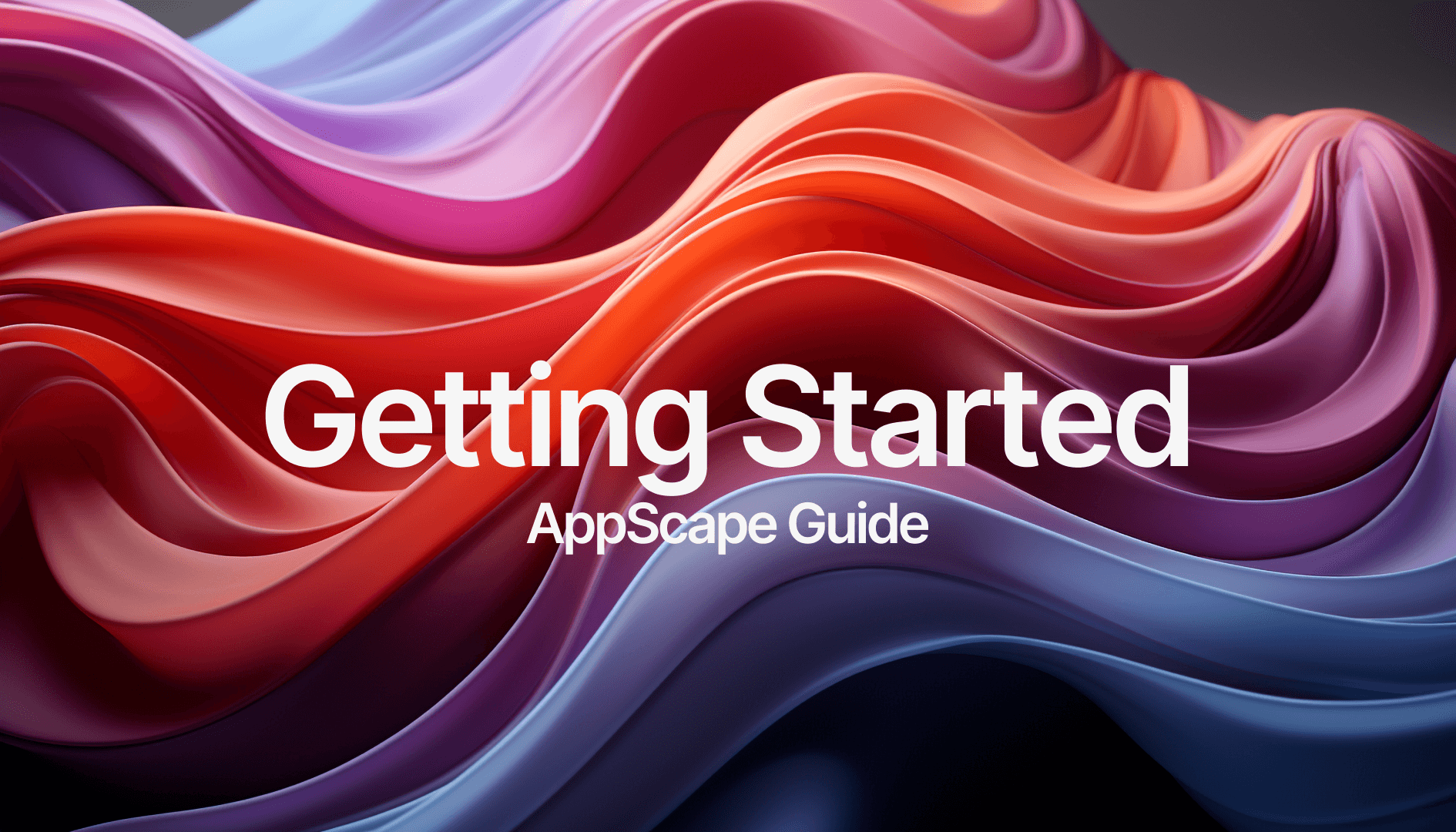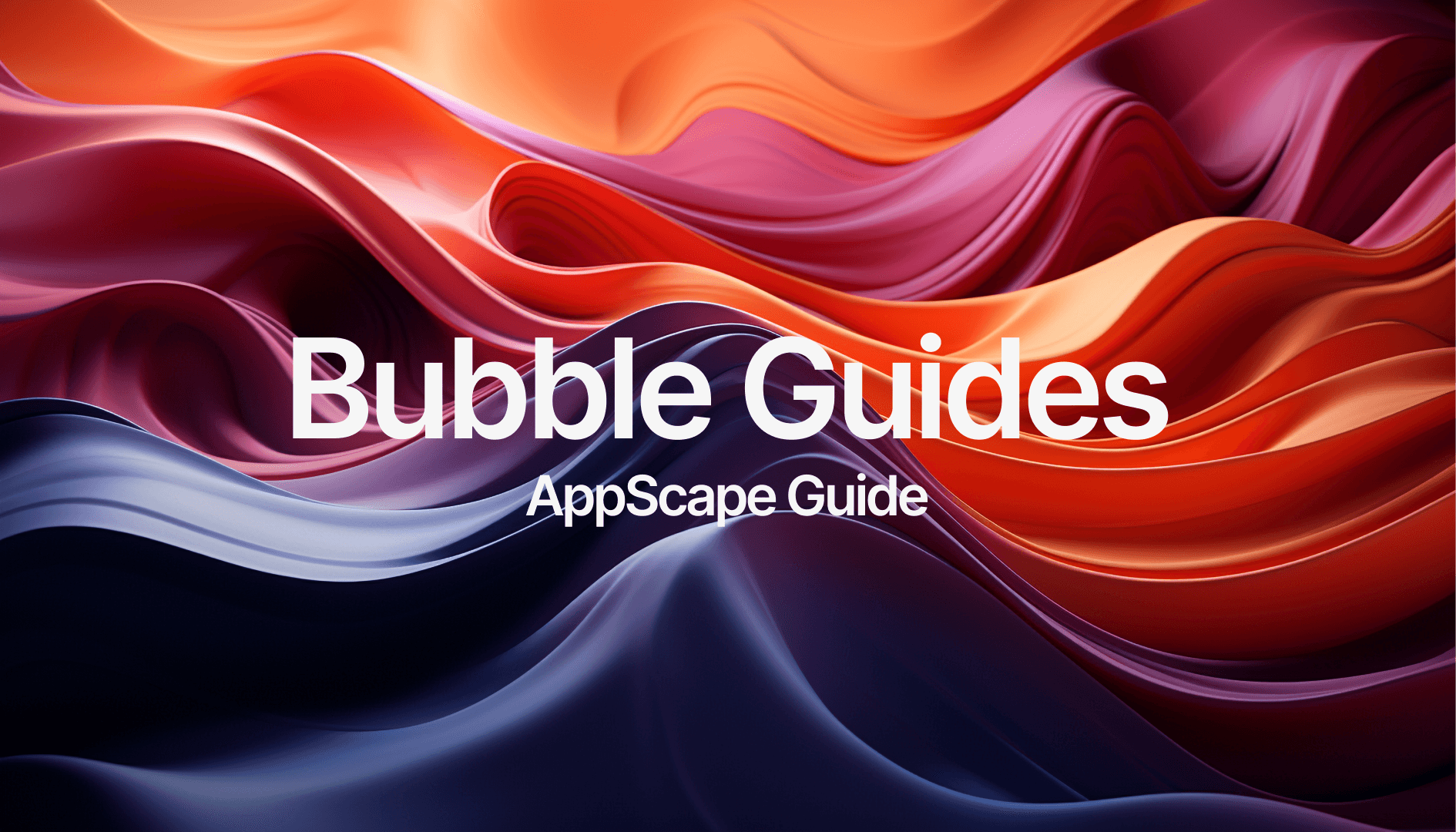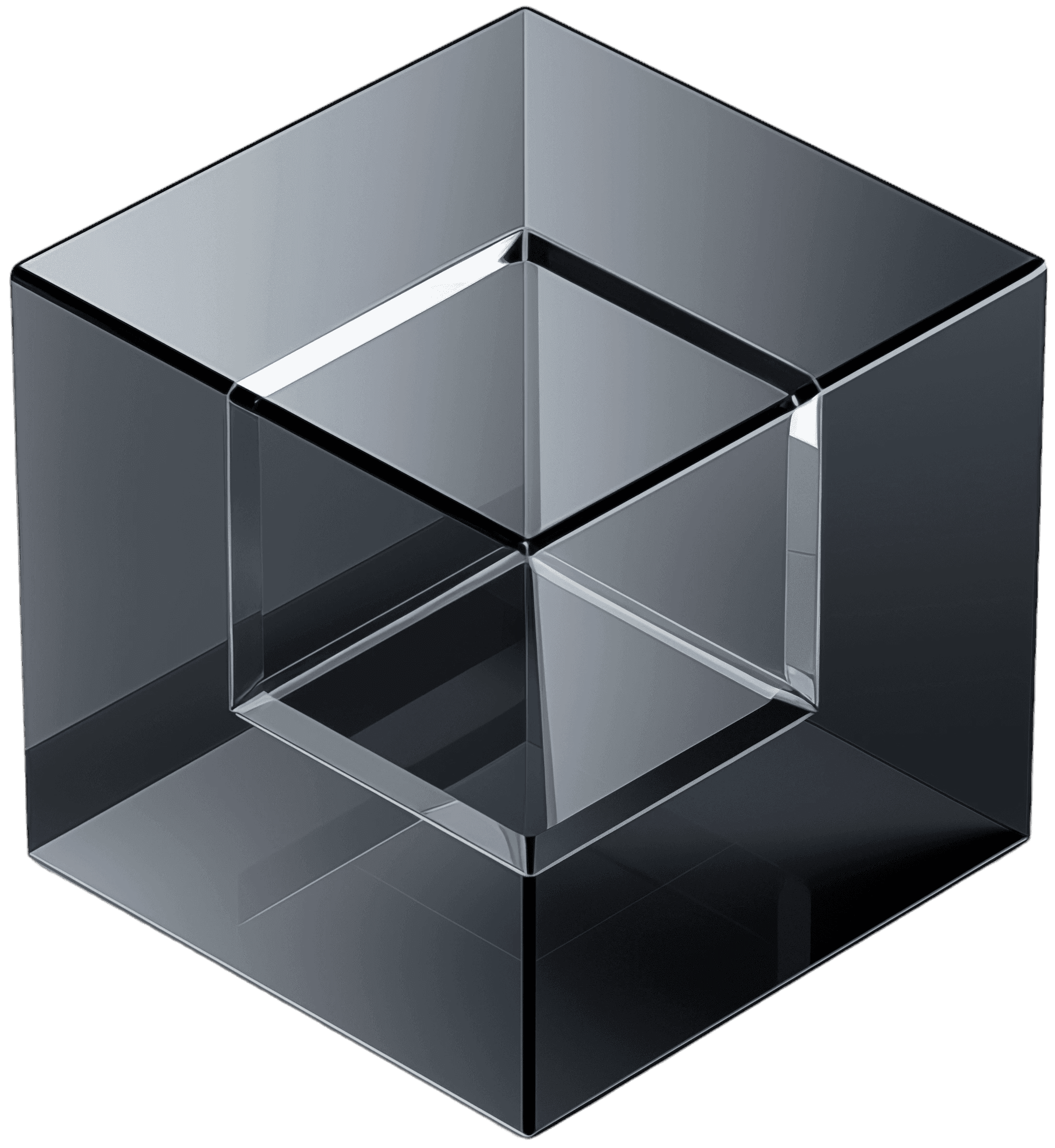Making an informed decision before purchasing any app is crucial. This guide will help you understand the key factors to consider, ensuring that your investment aligns with your goals.
Evaluating App Features
Understanding the app’s functionality is the first step in determining if it fits your needs. Here's how you can assess the key features effectively:
Identify Core Features: Examine the app's primary functions. Does it solve the problem you're looking to address? Make sure the app offers the functionality necessary for your use case.
Usability: Consider the user interface and experience. Does the app provide a simple and intuitive experience, or will it require significant adjustments to fit your needs?
Customization Potential: If the app comes as an MVP (Minimal Viable Product), it’s essential to check how easily it can be customized and scaled to add future features or integrations.
Tip: Test any available demos or walkthroughs. AppScape provides guides, demos, and case studies to give you a better understanding of how each app works before purchasing.
Assessing the Target Audience
Determining the product-market fit is key to an app's long-term success:
Who is the App Designed For?: Identify whether the app’s target market overlaps with your intended users. Consider the user personas, industry needs, and market trends.
Market Research: Before purchasing, conduct research to ensure the app’s features and niche will appeal to a wide enough audience. This can be crucial for apps designed for specific sectors or businesses.
Tip: Think about how the app’s unique features can differentiate it in its market segment. A well-researched product-market fit can greatly improve the chances of success.
Budgeting for the Purchase
Purchasing an app involves more than just the initial cost. Here’s a breakdown of the potential expenses you should consider:
One-time Fees vs. Recurring Costs: Some apps may have a one-time purchase fee, while others require a subscription model, especially if they integrate with external services.
Additional Costs to Consider:
Domain: Most apps will require a domain, which generally costs $5–$10.
Bubble Premium Plan: Apps built on Bubble require a premium plan to go live. Prices start at around $30 per month. There’s a two-week free trial, giving you a risk-free window to test the app's potential.
API Costs: Depending on the APIs integrated into your app, there may be additional costs. For example, OpenAI APIs are affordable, typically starting at around $5. However, other third-party APIs could vary widely depending on usage.
Marketing Costs (Optional): If you choose to promote your app using ads, factor in potential costs. Social media ads can range from a few dollars to several hundred, depending on the scale of your campaigns.
Tip: Take advantage of free trials and start small with API and ad spending. As you see traction, you can scale up your investments.
Post-Purchase Support and Resources
After purchasing an app from AppScape, you are not left on your own. Consider the following types of support and resources:
Documentation: Most apps come with comprehensive guides, including step-by-step instructions for installation, usage, and customization.
Community Support: Join the AppScape community for troubleshooting, collaboration, and advice from other users.
Updates: Check if the app you’re purchasing includes ongoing updates to ensure compatibility with new software or features.
Tip: Active community participation can provide useful insights and strategies for improving your app.
Understanding ProductHunt for Marketing
ProductHunt is a valuable platform for showcasing apps and generating interest among early adopters, journalists, and influencers. Here’s why you should consider it:
Exposure to a Larger Audience: By launching your app on ProductHunt, you can reach a diverse group of potential users, including those who may promote or review your app for free.
Potential for Collaboration: High visibility on ProductHunt can attract partnerships or collaborations with other companies, influencers, or developers.
Tip: Make sure to create an engaging and polished presentation of your app on ProductHunt. A well-presented app stands out and gets more attention.
Learning and Using Bubble
AppScape apps are primarily built on Bubble, a no-code platform designed for ease of use, even for non-developers. However, there is a learning curve. Here’s how to approach it:
Basic Learning Resources: Familiarize yourself with Bubble by using our Bubble Guide, which covers the fundamentals. In addition, Bubble offers extensive documentation and community forums.
Customizing with ChatGPT: For users looking to add new features, ChatGPT can provide step-by-step guidance on implementing features or resolving issues. Many AppScape users have successfully used it to enhance their apps.
Tip: Watching tutorial videos on Bubble’s official site or on YouTube can help accelerate your learning process. Also, experiment within the platform to become more comfortable making modifications.
Encouraging Originality and Design
While AppScape provides templates and MVPs to get you started, adding your unique touch to the app is highly recommended:
Custom UI Design: Use inspiration from platforms like Dribbble or Pinterest to design an original interface. You can also leverage AI tools such as v0.dev to generate design ideas.
Avoid Replication: While some of our apps use popular APIs, we strongly advise against copying existing apps. Stand out by adding your creative spin to the design and functionality.
Tip: Even simple changes like color schemes, fonts, and layouts can make a big difference in your app’s appeal.
Scaling and Marketing Your App
AppScape provides you with the foundations, but the success of your app will depend on how you grow and market it. Here’s what you need to consider:
Adding New Features: As your app gains traction, it's crucial to expand its capabilities to meet users' needs. Bubble allows for easy integration of new features as your app scales.
Marketing Strategy: Simply launching the app won’t be enough to attract users. You’ll need to develop a solid marketing plan, leveraging platforms such as ProductHunt, social media, and email campaigns to promote your app.
Tip: Look at how other successful apps in your niche market themselves. Social media engagement and content marketing can often be more affordable than paid ads, yet equally effective.
Conclusion
Purchasing an app from AppScape provides you with a powerful tool to enter the tech or AI space, but proper evaluation, budgeting, learning, and scaling are key to success. With thoughtful planning and the resources available to you, your app has the potential to thrive.